Windows Live Writer插入自訂的表情符號
本方法使用插入外掛程式(plugin)的方式完成
外掛名稱:Smiley Plugin 2.0 for Windows Live Writer (WLW)
作者: Rahul Soni
下載:按這裡
下載得到SmileySetup.zip,解壓縮後執行SmileySetup.msi
打開Windows Live Writer在右邊的欄位會看到"插入a smiley!...",如下圖
 ▼點擊Custom Smileys
▼點擊Custom Smileys 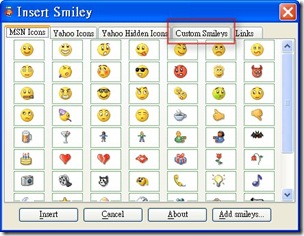
▼按"Add smileys" (這是我已加入的兔斯基的圖片… )
) 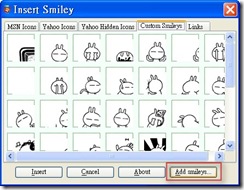
▼ 1.輸入圖片的網址
2.輸入好記的別名 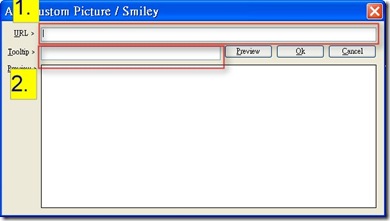
▼加入之後按"Insert"就可插入心愛的表情符號 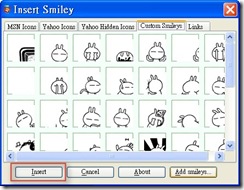
如何刪除已插入的圖片
這個作者並沒有寫在操作界面裡
必須進入設定檔改才行(從他的網頁中看到的)
找到Windows Live Writer的安裝路徑,通常為"C:\Program Files\Windows Live\Writer\"
在裡面找出的檔名SmileyInfo.txt
開啟後會發現有幾行長得像下面的文字
CUSTOM=圖片的網址
TOOLTIP=別名
找到要刪除的圖片網址,就把這兩行刪了。記得不要留空格,不然之後的圖片會找不到
直接新增/刪除/修改圖片
其實只要找到SmileyInfo.txt
就可以對插入的圖片做任何事了,也可增加圖片
另外我提供我做好的免斯基的表情符號設定檔
只要把以下的文字貼到SmileyInfo.txt裡,接著往下加就可以了
或按這裡直接下載,把SmileyInfo.txt覆蓋即可
CUSTOM=http://lh6.ggpht.com/jk1124/SCmf-xS5n3I/AAAAAAAAAmw/d6r1rbNz9xM/01.gif
TOOLTIP=01
CUSTOM=http://lh6.ggpht.com/jk1124/SCmf-xS5n4I/AAAAAAAAAm4/YbNayUN3sTg/02.gif
TOOLTIP=02
CUSTOM=http://lh6.ggpht.com/jk1124/SCmf-xS5n5I/AAAAAAAAAnA/dZ52XmyX5yw/03.gif
TOOLTIP=03
CUSTOM=http://lh6.ggpht.com/jk1124/SCmf-xS5n6I/AAAAAAAAAnI/U0HjJFUsidg/04.gif
TOOLTIP=04
CUSTOM=http://lh6.ggpht.com/jk1124/SCmf-xS5n7I/AAAAAAAAAnQ/8aufSwLVydE/05.gif
TOOLTIP=05
CUSTOM=http://lh5.ggpht.com/jk1124/SCmgHhS5n8I/AAAAAAAAAnY/i-A5fUGUMaE/06.gif
TOOLTIP=06
CUSTOM=http://lh6.ggpht.com/jk1124/SCmgHxS5n9I/AAAAAAAAAng/7iWZnoTey2A/07.gif
TOOLTIP=07
CUSTOM=http://lh6.ggpht.com/jk1124/SCmgHxS5n-I/AAAAAAAAAno/2j3Ao3P7WAo/08.gif
TOOLTIP=08
CUSTOM=http://lh6.ggpht.com/jk1124/SCmgHxS5n_I/AAAAAAAAAnw/mmdA6jy81zQ/09.gif
TOOLTIP=09
CUSTOM=http://lh6.ggpht.com/jk1124/SCmgHxS5oAI/AAAAAAAAAn4/ftPSt_ku4A0/10.gif
TOOLTIP=10
CUSTOM=http://lh5.ggpht.com/jk1124/SCmgOhS5oBI/AAAAAAAAAoA/Egu8eBOKPdw/11.gif
TOOLTIP=11
CUSTOM=http://lh5.ggpht.com/jk1124/SCmgOhS5oCI/AAAAAAAAAoI/lZi9yvIBpsQ/12.gif
TOOLTIP=12
CUSTOM=http://lh5.ggpht.com/jk1124/SCmgOhS5oDI/AAAAAAAAAoQ/ZbtUHWschuM/13.gif
TOOLTIP=13
CUSTOM=http://lh6.ggpht.com/jk1124/SCmgOxS5oEI/AAAAAAAAAoY/Sg7b-kvGZjo/14.gif
TOOLTIP=14
CUSTOM=http://lh6.ggpht.com/jk1124/SCmgOxS5oFI/AAAAAAAAAog/G0WLIEawYaM/15.gif
TOOLTIP=15
CUSTOM=http://lh3.ggpht.com/jk1124/SCmgYBS5oGI/AAAAAAAAAoo/n5FCzbn-CKY/16.gif
TOOLTIP=16
CUSTOM=http://lh4.ggpht.com/jk1124/SCmgYRS5oHI/AAAAAAAAAow/2I4uRK_vlPY/17.gif
TOOLTIP=17
CUSTOM=http://lh4.ggpht.com/jk1124/SCmgYRS5oII/AAAAAAAAAo4/RrpDqw8BOs0/18.gif
TOOLTIP=18
CUSTOM=http://lh4.ggpht.com/jk1124/SCmgYRS5oJI/AAAAAAAAApA/MsXywNW1_uw/19.gif
TOOLTIP=19
CUSTOM=http://lh4.ggpht.com/jk1124/SCmgYRS5oKI/AAAAAAAAApI/WhHzuFIr6t0/20.gif
TOOLTIP=20
CUSTOM=http://lh3.ggpht.com/jk1124/SCmgeBS5oLI/AAAAAAAAApQ/1WWwzlP6Zbk/21.gif
TOOLTIP=21
CUSTOM=http://lh4.ggpht.com/jk1124/SCmgeRS5oMI/AAAAAAAAApY/siwTaJN-1Cg/22.gif
TOOLTIP=22
CUSTOM=http://lh5.ggpht.com/jk1124/SCmgehS5oNI/AAAAAAAAApg/lyadEcO-6r0/23.gif
TOOLTIP=23
CUSTOM=http://lh5.ggpht.com/jk1124/SCmgehS5oOI/AAAAAAAAApo/mde6S71Mxqw/24.gif
TOOLTIP=24
CUSTOM=http://lh5.ggpht.com/jk1124/SCmgehS5oPI/AAAAAAAAApw/HP60_RRmsUU/25.gif
TOOLTIP=25
CUSTOM=http://lh5.ggpht.com/jk1124/SCmgkhS5oQI/AAAAAAAAAp4/WTfGFeUr6YM/26.gif
TOOLTIP=26
CUSTOM=http://lh6.ggpht.com/jk1124/SCmgkxS5oRI/AAAAAAAAAqA/IEWvKn0JSdM/27.gif
TOOLTIP=27
CUSTOM=http://lh3.ggpht.com/jk1124/SCmglBS5oSI/AAAAAAAAAqI/5ZKSTMIQIyE/28.gif
TOOLTIP=28
CUSTOM=http://lh3.ggpht.com/jk1124/SCmglBS5oTI/AAAAAAAAAqQ/GQabUQ0MBZw/29.gif
TOOLTIP=29
CUSTOM=http://lh3.ggpht.com/jk1124/SCmglBS5oUI/AAAAAAAAAqY/Qt7uV1Bpwho/30.gif
TOOLTIP=30
CUSTOM=http://lh6.ggpht.com/jk1124/SCmgtxS5oVI/AAAAAAAAAqg/BSVJGVRGVvQ/31.gif
TOOLTIP=31
CUSTOM=http://lh6.ggpht.com/jk1124/SCmgtxS5oWI/AAAAAAAAAqo/DTp2UoRwgEE/32.gif
TOOLTIP=32
CUSTOM=http://lh6.ggpht.com/jk1124/SCmgtxS5oXI/AAAAAAAAAqw/HrAoZnhhz6s/33.gif
TOOLTIP=33
CUSTOM=http://lh6.ggpht.com/jk1124/SCmgtxS5oYI/AAAAAAAAAq4/AQva6qabDP0/34.gif
TOOLTIP=34
CUSTOM=http://lh6.ggpht.com/jk1124/SCmgtxS5oZI/AAAAAAAAArA/RIPTInmkubM/35.gif
TOOLTIP=35
CUSTOM=http://lh6.ggpht.com/jk1124/SCmg-xS5oaI/AAAAAAAAArI/8oRTzTf7NVA/36.gif
TOOLTIP=36
CUSTOM=http://lh3.ggpht.com/jk1124/SCmg_BS5obI/AAAAAAAAArQ/72aTe0CWUVI/37.gif
TOOLTIP=37
CUSTOM=http://lh3.ggpht.com/jk1124/SCmg_BS5ocI/AAAAAAAAArY/zBV-pj1ib24/38.gif
TOOLTIP=38
CUSTOM=http://lh3.ggpht.com/jk1124/SCmg_BS5odI/AAAAAAAAArg/b_o6C76Q9B0/39.gif
TOOLTIP=39
CUSTOM=http://lh3.ggpht.com/jk1124/SCmg_BS5oeI/AAAAAAAAAro/6OuFYuCoKhg/40.gif
TOOLTIP=40
CUSTOM=http://lh5.ggpht.com/jk1124/SCmhGhS5ofI/AAAAAAAAArw/Gsvsttw0KAw/41.gif
TOOLTIP=41
CUSTOM=http://lh5.ggpht.com/jk1124/SCmhGhS5ogI/AAAAAAAAAr4/xpl3UkECZio/42.gif
TOOLTIP=42
CUSTOM=http://lh5.ggpht.com/jk1124/SCmhGhS5ohI/AAAAAAAAAsA/3X3cBSWE3EM/43.gif
TOOLTIP=43
CUSTOM=http://lh5.ggpht.com/jk1124/SCmhGhS5oiI/AAAAAAAAAsI/Dh7wz3tJDLg/44.gif
TOOLTIP=44
CUSTOM=http://lh5.ggpht.com/jk1124/SCmhGhS5ojI/AAAAAAAAAsQ/OrWx8vf9X9o/45.gif
TOOLTIP=45
CUSTOM=http://lh3.ggpht.com/jk1124/SCmhQBS5okI/AAAAAAAAAsY/JOjI2Mg05Rk/46.gif
TOOLTIP=46
CUSTOM=http://lh3.ggpht.com/jk1124/SCmhQBS5olI/AAAAAAAAAsg/-fQ6mjpeP4U/47.gif
TOOLTIP=47
CUSTOM=http://lh4.ggpht.com/jk1124/SCmhQRS5omI/AAAAAAAAAso/3KxDUOzhv6o/48.gif
TOOLTIP=48
CUSTOM=http://lh4.ggpht.com/jk1124/SCmhQRS5onI/AAAAAAAAAsw/DHCKtyukMCE/49.gif
TOOLTIP=49
CUSTOM=http://lh5.ggpht.com/jk1124/SCmhQhS5ooI/AAAAAAAAAs4/zZgqtL2fABM/50.gif
TOOLTIP=50
CUSTOM=http://lh5.ggpht.com/jk1124/SCmhYhS5opI/AAAAAAAAAtA/cWz9j-ISWeY/51.gif
TOOLTIP=51
CUSTOM=http://lh5.ggpht.com/jk1124/SCmhYhS5oqI/AAAAAAAAAtI/Z4BM5Le4ULU/52.gif
TOOLTIP=52
CUSTOM=http://lh5.ggpht.com/jk1124/SCmhYhS5orI/AAAAAAAAAtQ/L5tfiDs2ets/53.gif
TOOLTIP=53
CUSTOM=http://lh5.ggpht.com/jk1124/SCmhYhS5osI/AAAAAAAAAtY/yT3_zGreCxE/54.gif
TOOLTIP=54
CUSTOM=http://lh5.ggpht.com/jk1124/SCmhYhS5otI/AAAAAAAAAtg/tHOK0-DrsoY/55.gif
TOOLTIP=55
CUSTOM=http://lh6.ggpht.com/jk1124/SCrschS5oxI/AAAAAAAAAyU/hTBBCKkMRQA/56.gif
TOOLTIP=56
留言